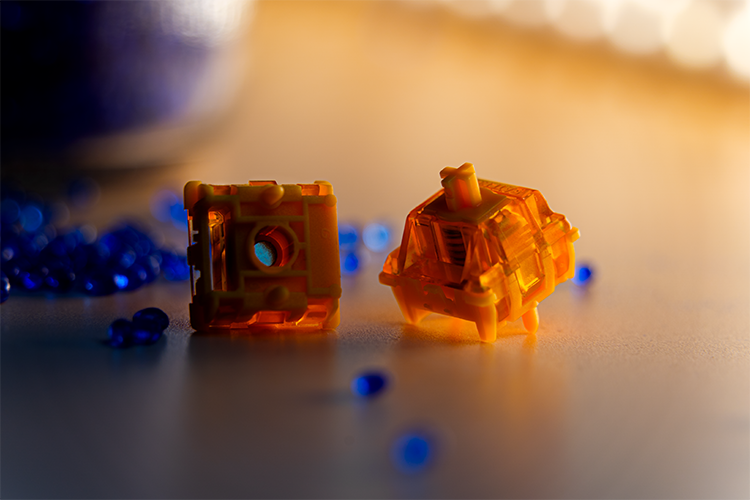Stabilizers (or “stabs”) are a crucial but often overlooked component when it comes to mechanical keyboards. They help support larger keys (like the spacebar and the enter key), ensuring smooth and stable key presses.
Whether you’re a seasoned typist, a gaming enthusiast, or a curious newbie, understanding the difference between screw-in, clip-in, PCB-mounted, and plate-mounted stabilizers can greatly improve your keyboard experience.
Why Stabilizers Matter
Imagine if your spacebar wobbled clumsily every time you typed a word.
It wouldn’t take long for that to become extremely annoying!
Stabilizers prevent this problem by supporting the key evenly from underneath, so there will be no unwanted noise nor uneven key action. The right stabilizer choice can transform your typing from a chore into a pleasure.
Exploring Stabilizer Types

Screw-In Stabilizers:
Think of these as the heavy-duty anchors of your keyboard. They’re secured with screws directly into the keyboard’s printed circuit board or PCB, offering unmatched stability and reducing key wobble to almost zero.
- Pros: Maximum stability, durable.
- Cons: Higher cost, complex installation.
- Ideal for: Enthusiasts who want the best performance and are ready to invest time in installation.

Clip-In Stabilizers:
These are the quick-setup friends of the keyboard world. They clip directly onto the PCB, making them super easy to install and replace.
- Pros: Easy to install, more affordable.
- Cons: Less stable, potential to pop out.
- Ideal for: Beginners and those who prefer convenience over absolute stability.
PCB-Mounted vs. Plate-Mounted Stabilizers:
Not all stabilizers attach in the same way. PCB-mounted stabs affix directly to the circuit board, and are great for thinner setups. Plate-mounted stabs attach to a metal plate providing enhanced stability and ease of installation.

PCB-Mounted:
- Pros: Lower profile, sleek design.
- Cons: Can be tricky to install.
- Ideal for: Custom builders looking for a thin keyboard aesthetic.
Plate-Mounted:
- Pros: Increased stability, easier to install.
- Cons: Might add bulk.
- Ideal for: Users who prioritize ease and robustness.
Final Thoughts
Understanding the types of stabilizers available and their specific benefits can help you build or choose a keyboard that feels just right under your fingers.
It's all about matching the stabilizer to your personal needs—whether that’s gaming, typing, or designing the ultimate custom setup.
Shop MK's stabilizers and related products here.
Frequently Asked Questions (FAQ)
Q: Do all mechanical keyboards come with stabilizers?
A: Yes, any mechanical keyboard with larger keys like a spacebar, enter, or shift will come with stabilizers to ensure even and stable key presses.
Q: Can I upgrade the stabilizers on my existing keyboard?
A: Absolutely! Upgrading your stabilizers is a great way to improve the feel and performance of your keyboard. Make sure to choose the type that fits your keyboard’s design—screw-in or clip-in, PCB-mounted, or plate-mounted.
Q: How do I know which type of stabilizer is best for me?
A: Consider what’s most important to you. If you prioritize stability and are willing to deal with a more complex installation, go for screw-in. If you want something easier to handle and more budget-friendly, clip-in might be the way to go. For mounting, choose PCB-mounted for a lower profile or plate-mounted for easier installation and better stability. Certain specific mounting styles, such as using an O-ring mount, may limit you to having to use clip-in stabilizers.