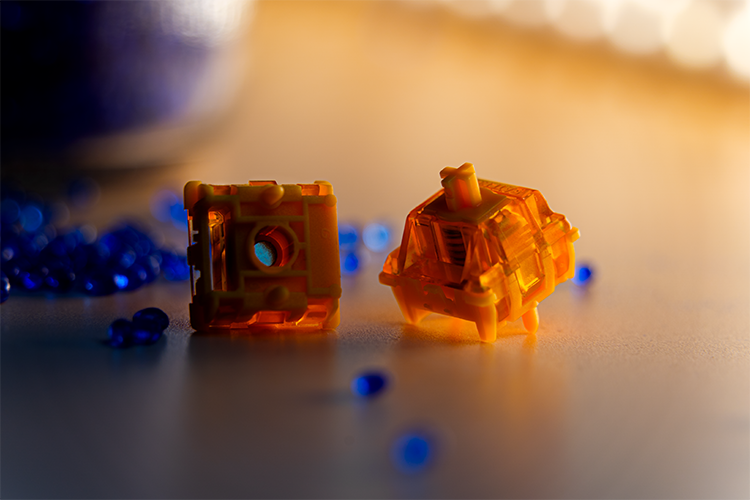How to Select the Perfect Keyboard Switch
In the realm of computer peripherals, the keyboard holds a pivotal role, especially for those who type or game for extended periods.
Switches are central to a keyboard's performance, and are available in many forms with a wide variety of distinct characteristics.
This guide explains the differences between several popular types, helping you make an informed decision based on your own preferences.
Overview of Keyboard Switch Types
Mechanical, Topre, and Hall Effect
- Mechanical Switches: The most common type, known for their durability and distinct tactile and auditory feedback. They come in several variants, including linear, tactile, clicky, and silent, and each kind provides its own unique typing experience.
- Topre Switches: A premium hybrid between mechanical and membrane, offering a quieter, smoother typing experience with excellent tactile feedback.
- Hall Effect Switches: Utilizing magnetic fields to detect keystrokes, these switches boast extended durability and lots of customization options, making them a future-proof investment.
Deep Dive into Mechanical Switch Types
Linear, Tactile, Clicky, and Silent
- Linear: Preferred for their smooth keystroke, linear switches are ideal for gamers seeking speed and precision without tactile interruption.
- Tactile: Offering a noticeable bump at the point of actuation, tactile switches provide physical feedback for typists, enhancing accuracy without the noise of clicky switches.
- Clicky: Known for their audible click sound at each keystroke, these switches offer both tactile and auditory feedback, reminiscent of traditional typewriters.
- Silent: Designed to minimize typing noise, silent switches are equipped with dampening materials to soften the actuation and bottoming-out sounds, suitable for use in quiet environments.

Understanding the Parts of Mechanical Switches
Housing, Stem, and Spring
- Housing: Encases the internal components of the switch, providing structural support and determining whether the switch is PCB or plate-mounted.
- Stem: The moving part that you press down on, with its shape affecting the switch's feel (linear, tactile, or clicky.)
- Spring: A small internal spring which determines the force required to press the key, affecting the switch's responsiveness and feel.
The Role of Actuation and Bottom Out Forces
Understanding the nuances of actuation force (the effort needed to depress a key) and bottom-out force (the force to press a key fully down) can help you customize your typing experience to match your personal touch.
Making the Choice: Factors to Consider When Selecting a Switch
Noise Levels and Typing Feel
- Noise Levels: Consider the environment in which you'll use the keyboard. For quiet offices or shared spaces, silent or Topre switches might be preferable.
- Typing Feel: Whether you prioritize smooth, uninterrupted strokes or tactile feedback can guide your choice between linear, tactile, or clicky switches.
Gaming vs Typing: Finding the Right Balance
- Gaming: Linear or Hall effect switches might be preferred for their swift actuation and minimal resistance.
- Typing: Tactile or Topre switches can enhance accuracy and comfort for long typing sessions.
Sound tests:
Final Thoughts: Enhancing Your Typing and Gaming With the Right Switch
Selecting the ideal keyboard switch is a journey that balances personal preference with functional requirements.
Whether your priority is gaming performance, typing comfort, or noise reduction, there's a switch type out there for you!
By considering these key factors, you can make an informed decision that gives you the best typing or gaming experience in your own style.
Remember, each keyboard user is going to have favorites and recommendations, but the perfect switch is the one that feels right under your fingers!

Check out our switch collections here:
Linear Switches
Tactile Switches
Clicky Switches
Silent Switches
Frequently Asked Questions (FAQ)
Q: What is the difference between hot-swappable and soldered switches?
A: Hot-swappable keyboards allow you to change switches without soldering, offering greater flexibility for customization.
Q: Can I mix switch types on a single keyboard?
A: You can mix different mechanical switches on a single keyboard, however, Topre and Hall Effect switches require a different PCB design so therefore those are not compatible with one another.
Q: How do I know which switch type is best for me?
A: This depends on your personal preference and usage from noise levels, type feels to gaming and typing.
Q: Are there switches that offer both tactile feedback and silent operation?
A: Yes, there are! Those can be found here!
Q: How do I test switch types before buying a keyboard?
A: There are two common ways. One way is to visit a store and try them out in person. Alternatively, you can purchase switch testers, which can be found here.
Q: What are the benefits of customizing switch actuation points?
A: This allows you to tailor your keyboard experience to how you like it, whether be an instant responsive actuation to a lower one that prevents any mistypes. Many advanced keyboards have software you can use to edit how you want your keys to behave, and what behavior you want them to perform when pushed.