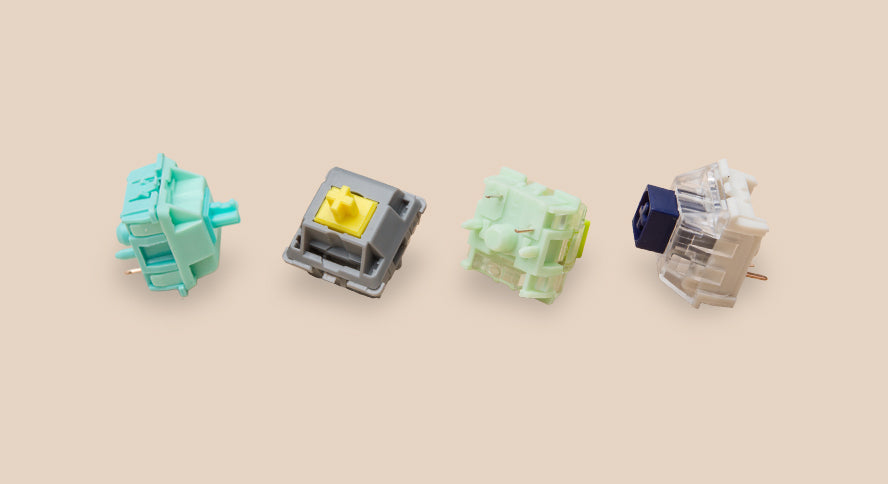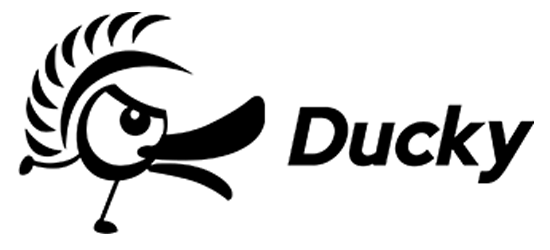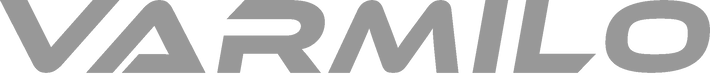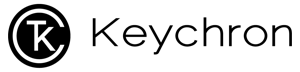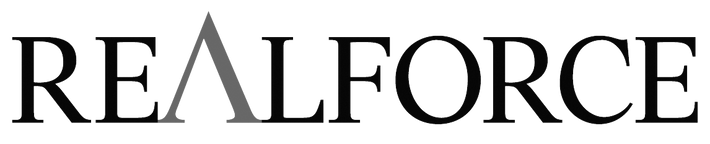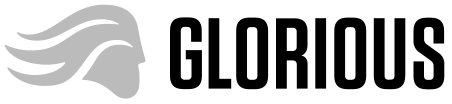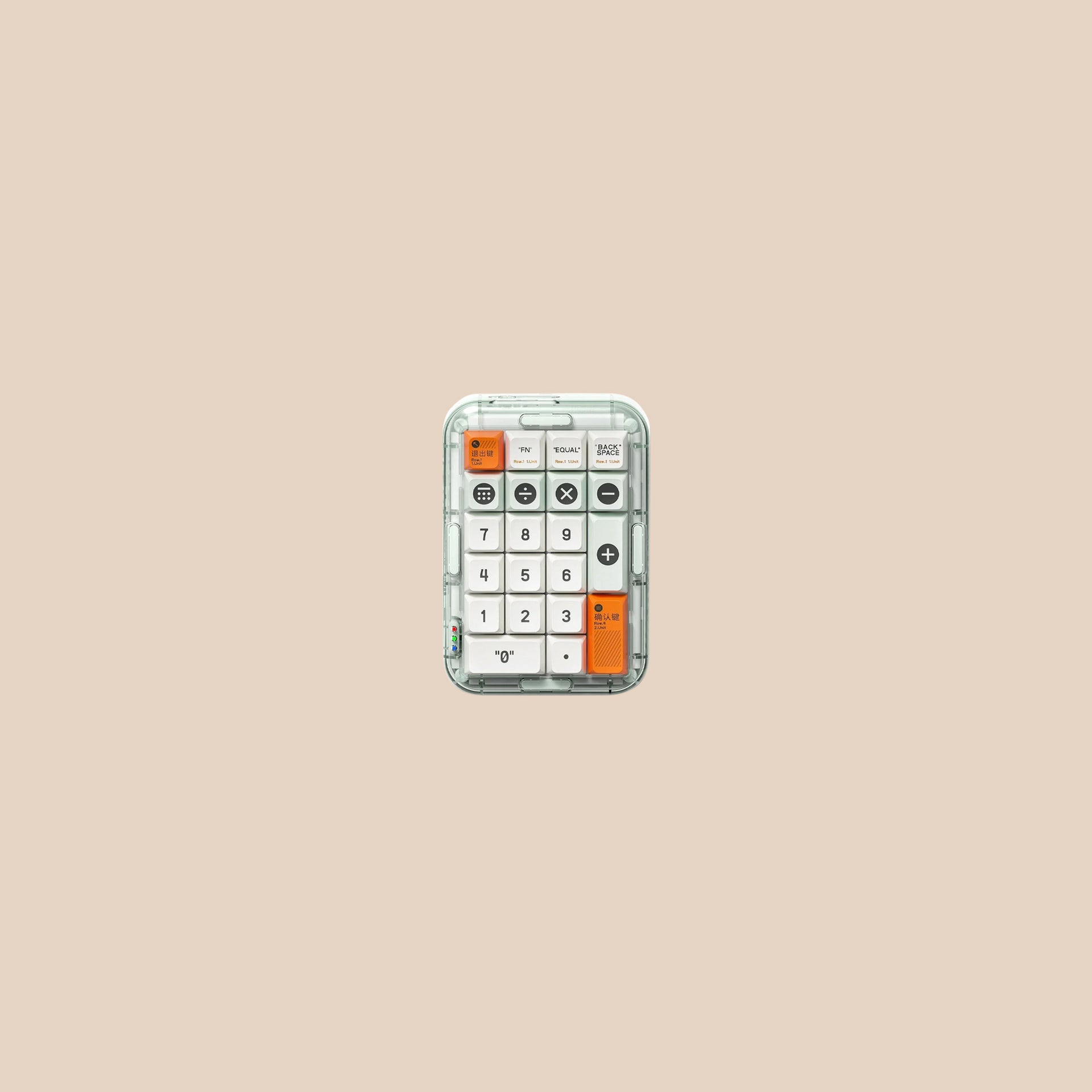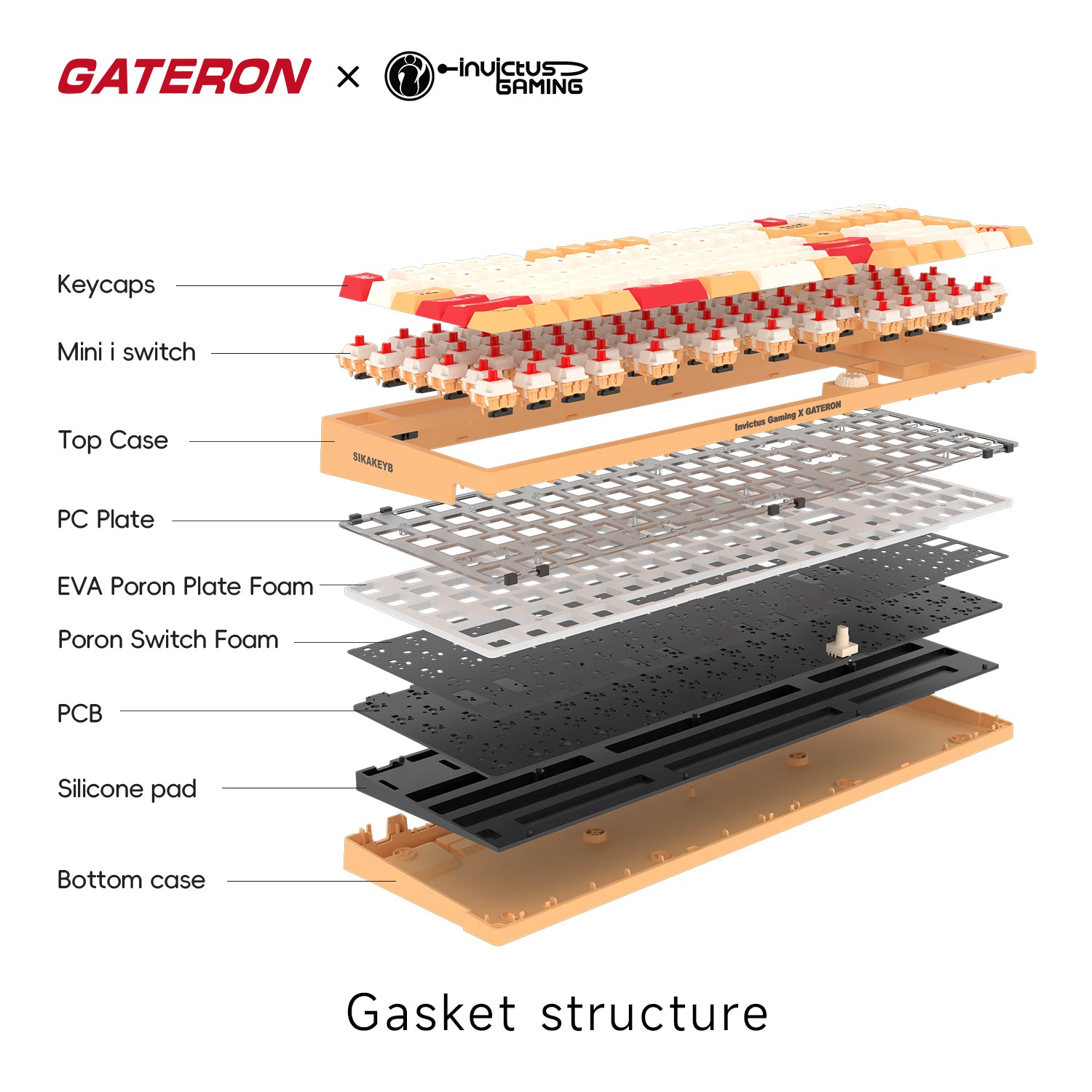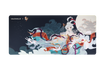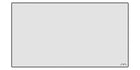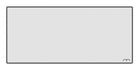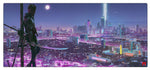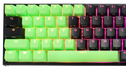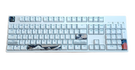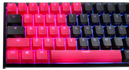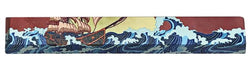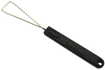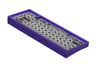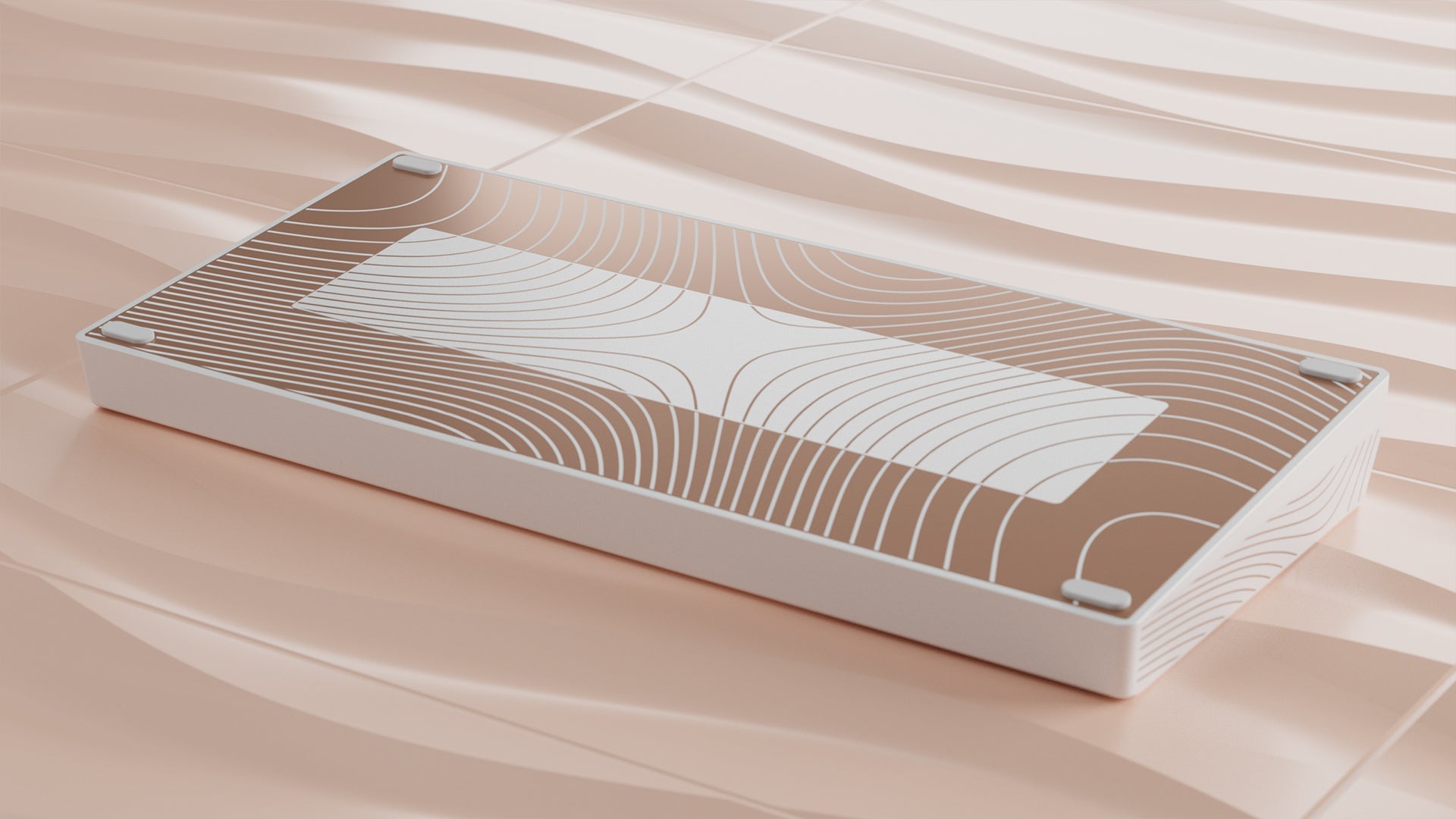Shop Keyboards by Size
New Arrivals
-
Game in Style
Gateron x invictus Gaming collab in-stock now
Level up your gaming setup
Shop Gateron Keyboards -
Gateron x invictus Gaming iG 98 Bonanza 98% Hotswap Bluetooth + 2.4 GHz. RGB Mechanical Keyboard

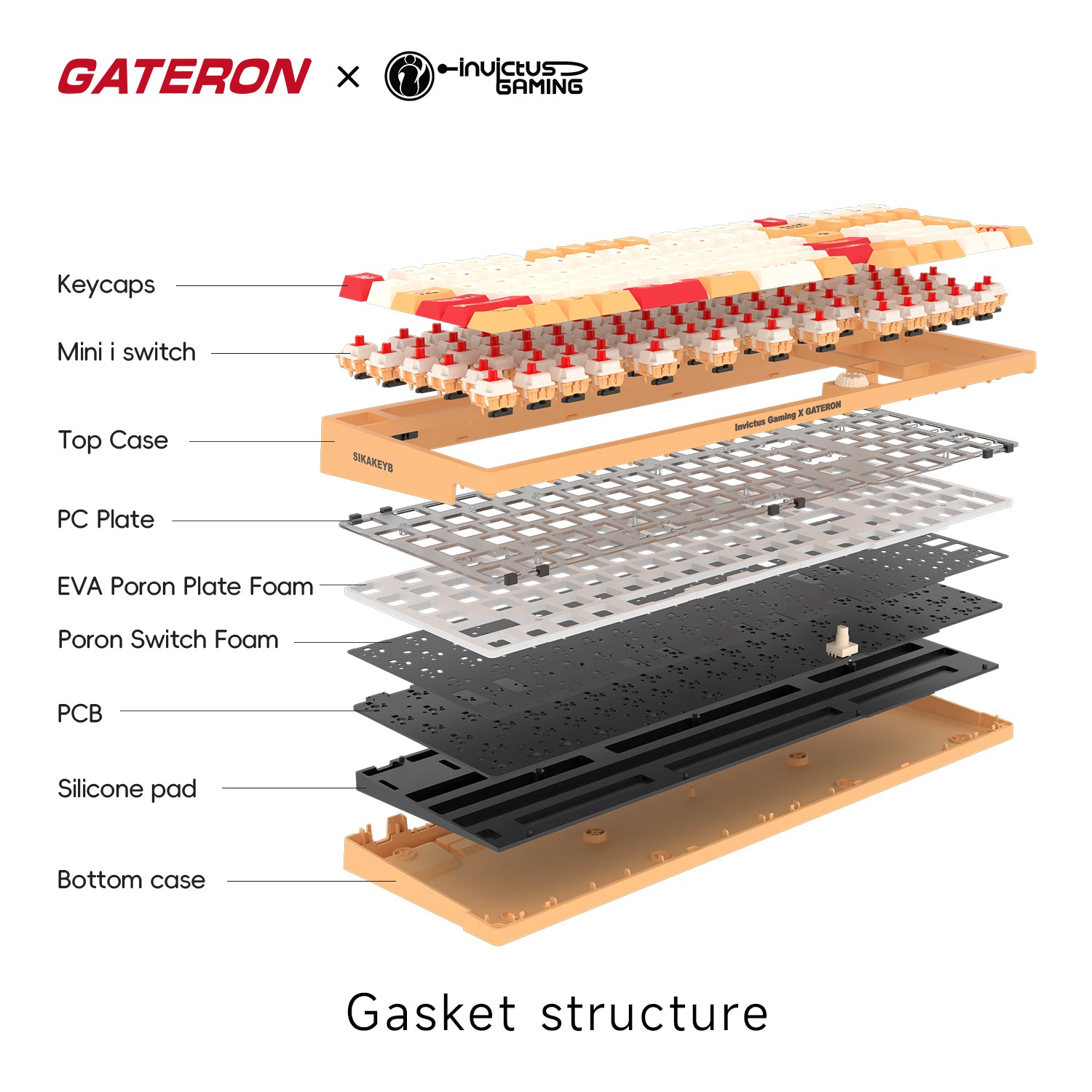 Vendor:Gateron
Vendor:GateronGateron x invictus Gaming iG 98 Bonanza 98% Hotswap Bluetooth + 2.4 GHz. RGB Mechanical Keyboard
- Regular price
- $99.00
- Sale price
- $99.00
- Regular price
-
$0.00
-
Gateron x invictus Gaming iG 98 Mountain Top 98% Hotswap Bluetooth and 2.4 GHz. RGB Mechanical Keyboard

 Vendor:Gateron
Vendor:GateronGateron x invictus Gaming iG 98 Mountain Top 98% Hotswap Bluetooth and 2.4 GHz. RGB Mechanical Keyboard
- Regular price
- $119.00
- Sale price
- $119.00
- Regular price
-
$0.00
-
Gateron x invictus Gaming iG 98 Splashing Ink 98% Hotswap Bluetooth + 2.4 GHz. RGB Mechanical Keyboard

 Vendor:Gateron
Vendor:GateronGateron x invictus Gaming iG 98 Splashing Ink 98% Hotswap Bluetooth + 2.4 GHz. RGB Mechanical Keyboard
- Regular price
- $119.00
- Sale price
- $119.00
- Regular price
-
$0.00
-
Gateron x invictus Gaming iG 98 Sweet Time 98% Hotswap Bluetooth + 2.4 GHz. RGB Mechanical Keyboard

 Vendor:Gateron
Vendor:GateronGateron x invictus Gaming iG 98 Sweet Time 98% Hotswap Bluetooth + 2.4 GHz. RGB Mechanical Keyboard
- Regular price
- $99.00
- Sale price
- $99.00
- Regular price
-
$0.00
Keyboard Accessories
In High Demand
Magnetic Switch HE Keyboards
Faster feedback and adjustable actuation point, providing you with the latest competitive advantage in gaming
Shop Magnetic HE Keyboards-
Endgame Gear KB65HE Rapid Trigger Magnetic HE CNC Aluminum Hotswap Keyboard


Endgame Gear KB65HE Rapid Trigger Magnetic HE CNC Aluminum Hotswap Keyboard
- Regular price
- $139.00
- Sale price
- $139.00
- Regular price
-
$0.00
-
Varmilo Victory Magnetic HE Aluminum Mechanical Keyboard


Varmilo Victory Magnetic HE Aluminum Mechanical Keyboard
- Regular price
- $199.00
- Sale price
- $199.00
- Regular price
-
$0.00
-
Meletrix BOOG75 Magnetic HE Induction Coil Aluminum 75% Mechanical Keyboard

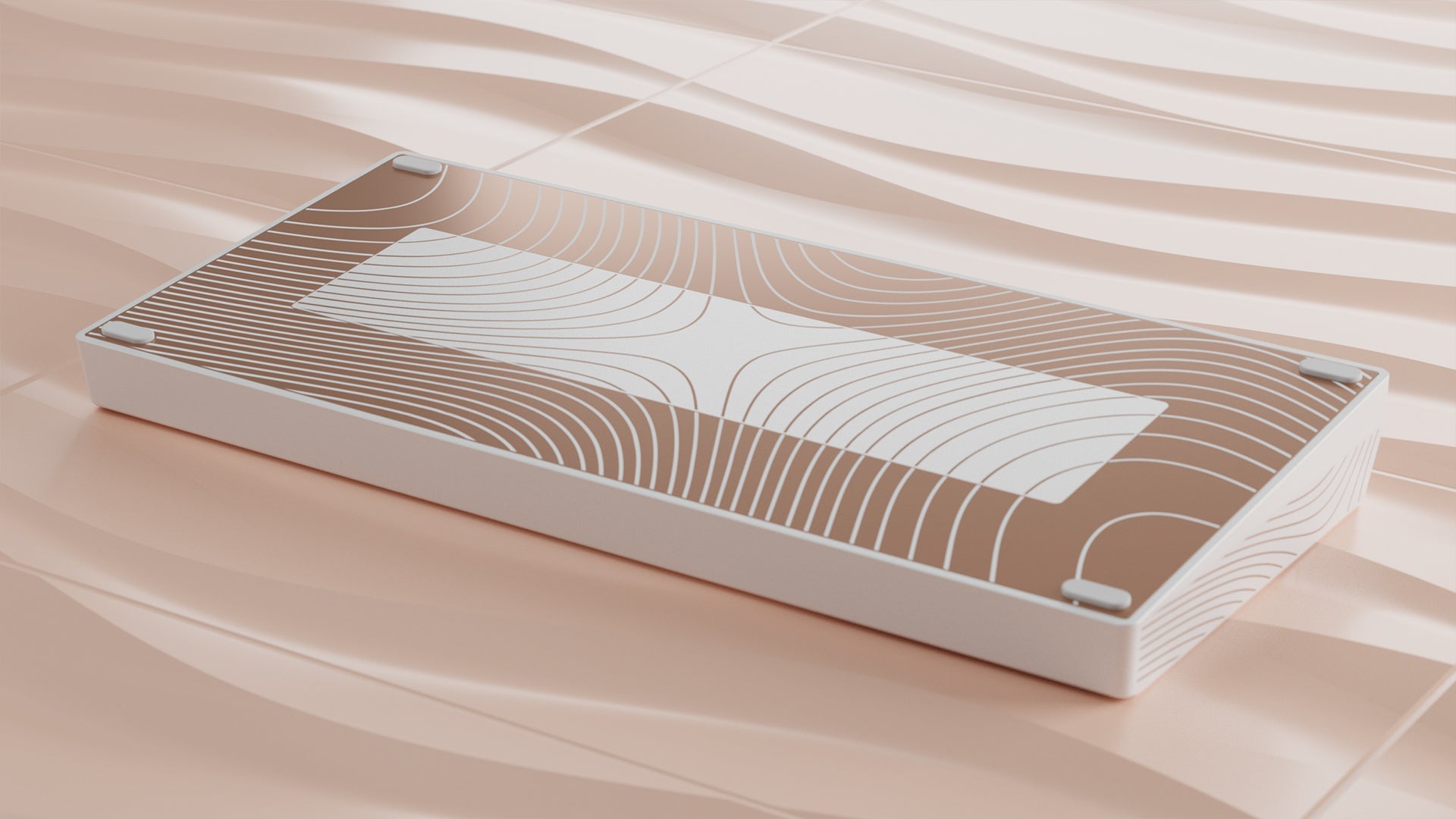
Meletrix BOOG75 Magnetic HE Induction Coil Aluminum 75% Mechanical Keyboard
- Regular price
- $229.99
- Sale price
- $229.99
- Regular price
-
$0.00
-
Ace Pad Tech APT04 Magnetic HE 60% RGB Double Shot PBT Mechanical Keyboard


Ace Pad Tech APT04 Magnetic HE 60% RGB Double Shot PBT Mechanical Keyboard
- Regular price
- $89.10
- Sale price
- $89.10
- Regular price
-
$99.00

Mechanical Keyboards Digital Gift Card
- Regular price
- From $25.00
- Sale price
- From $25.00
- Regular price
-
Modding Tools
Precision, efficiency, and convenience for your custom keyboard build or repair

MK Modular Lube Station Kit Complete Set
- Regular price
- $39.00
- Sale price
- $39.00
- Regular price
-
$0.00
Keyboard Accessories
Upgrade your setup with the latest in keycaps, cables, deskpads, wrist rests, and more
Know the Difference
Clicky
Clicky switches provide the most tactility and make an audible 'click' when typing. Clicky switches are typically preferred by typists, but are noticeably louder than other mechanical switches. Use with caution near noise sensitive co-workers
or spouses :)
Linear
Popular with gamers and quiet typists, linear switches have no bump before bottoming out. They travel smoothly and increase in resistance as you reach the end of the key press. Because they have no bump, these are often some of the quietest switches.
Tactile
About halfway between linear and clicky switches, tactile switches have a (sometimes subtle) bump you can feel in the key press before bottoming out. While this bump traditionally represented the actuation point, recent switches have actuation points and tactile bumps all along the travel distance.